Life is crazy expensive and so are the holidays. Save money this year with these 5 apps that will help save your time, money, and sanity during the holidays and beyond.
Today I spent almost $1000 registering my two cars in Florida.
Not cool.
Yesterday I spent almost $200 buying "stuff" to make Christmas gifts for my husband's work.
Ouch.
Next week, I'm planning a 24 hour drive to spend Christmas with my kids.
How come the holidays and the pressure of everyday life is so dang expensive?
I have definitely sworn off the go into debt phase of Christmas. I just don't do well with credit cards and loans. It took me years to learn that lesson the hard way.
So now, I find ways to save money in my everyday life to help me save money for and during the Christmas season.
If you are in the same boat and Christmas is looking like it's going to take a bite out of your pocket book, I'm here to help you with 5 apps that can help you save money during the holidays and beyond.
These are ones that I use all the time and help me when I know I'm going to spend money or need to save a little bit extra.
If you haven't heard of this app (or website) then I'd be pretty surprised.
The concept is pretty simple. If you need to buy something at Kohls, simple visit Ebates and click through to the Kohls website. Then purchase what you normally would and sit back and wait for your money to be deposited into your account.
That's all you need to do. It works for LOTS of different websites and can save you a ton of money. And costs you nothing.
What happens behind the scenes is that Kohls pays Ebates a percentage of your purchase as a kind of "finders fee." Since Ebates "referred" you, Kohls says thank you by sending them a small percentage of the profits of the sale. Then Ebates shares that "finders fee" with you.
It's a total win-win. Especially since Ebates pays you $10 for signing up and making your first purchase. Could you use $10 for making a purchase you were already going to anyway?
So I got the fans I needed, on sale, shipped straight to my house, and am getting money back. Check out Ebates to see all the stores that are included and then sign up so you don't lose any more money back.
Use this invite link and get $10 bonus on your first purchase at over 2,000 stores like eBay, Macys and Walmart.
I'm not really a name brand shopper, so I don't make a ton of money back with this app, but they do offer deals on "any brand" pretty often and you can use coupons to save extra money.
What's great about Ibotta is its a grocery store app. You buy groceries right? Just go grocery shopping as usual, then when you get home, click through to the app and select the items you purchased, then take a picture of your receipt and submit.
Each item has a different cash back amount so you can get quite a bit back if you are a smart shopper. If you use physical coupons, that can save you even more.
Sometimes the app will have you take a picture of the UPC code on the item to make sure you purchased the right thing in the right size. Other times, it doesn't care what brand you use. Just check out the requirements for each item. Then take a picture of your receipt and submit it. You'll get the money added to your account where you can withdrawal it when you need to.
Get $10 just for trying the app with code nsrfw
Okay, this is a slightly different way to save money when shopping.
When I went shopping last weekend, I forgot my list. So I ended up adding way too much to my cart. I wandered up and down the aisle trying to think of things that I needed. I just knew I needed Oreo cookies. I knew I needed chips for dinner with the chili dogs. I knew I needed more sugar.
You're right, I didn't really need any of that. But wandering around the store got my impulses to purchasing all kinds of crazy stuff. And my bill showed it.
But when I use Shipt to grocery shop for me, it keeps me out of the store and stops my impulse shopping. I can shop by sales and my list from the comfort of my couch. This keeps me on track and helps me to save money.
No impulse buying. No having the kids tell me they need this or that or they will starve to death. And my bill shows it. I've saved anywhere from $50 to $100 off my normal bill when I let someone else do it.
I love watching my grocery budget get lower and putting that money into our emergency fund instead. Plus, get $10 off your first order with promo code NoTime4That
This is an app that I just discovered through a Facebook ad. I guess I'm one of those they target because I love to click and find new ways to save money.
I just love the idea of this app. I have only used it once, but am hooked enough that I shared it with all my friends and family.
When you need to go get gas (and lets face it, we all do way too often), simply open up this app and find a local gas station around you.
(I'm in South Florida and so there are a ton, and I'm hoping for good access as I travel next month, but let me know if you are somewhere else and it does or doesn't work for you. I'll let you know when I have tried this as I travel.)
When you open the Get Upside app, you can see which stations around you are included in the Get Upside app. Not every gas station does, but there were several in my area. You can see how much the gas is, so you can still shop for good deals, but then these stations also give you a rebate for buying gas from them.
When you find a deal you want, just click on it. You now have 4 hours to go and purchase your gas from that station. Simply fill up as normal and then take a picture of your receipt and submit it in the app.
Then wait for your cash back.
Since I already got a good deal on the gas, this made it even sweeter.
The app says it works on food and such inside the gas station but I haven't tried that. The only time I really buy anything inside a gas station is when we are traveling. So I'll let you know how that goes in a few weeks.
I love this. I already had my husband get his own account. He fills up at least twice a week since he travels so far for his job. This will save us money since he'll go to the better gas stations, and then I told him he could use the money he "earned" as his play money.
A total win for us.
Get an extra $0.20 per gallon cash back on your first use with code Kimberly392
This is an app I'm still trying to figure out but seems to work pretty well so far, especially with all the online shopping I do this time of year.
Simply sign up and give Paribus your email address and let them monitor your email. (I know, I was a little leery of that at first too.)
Pretty sweet right? It seems pretty easy and a great deal to use on top of Ebates and deal shopping. I'm still figuring out all the ins and outs but so far, I'm super excited to have someone else do the work of keeping up with all the ever changing deals. Plus, I also don't feel like I'm not getting the best deal or would have gotten a better one if I had just waited.
Check out the deals with Paribus.co
Super easy ways to save and make a little extra money this Christmas. And you can use these apps all year long, so you don't have to wait until next year to start putting aside money for the holidays or your next party date.
Do you have any great apps you use to save money? Leave me a note in the comments!


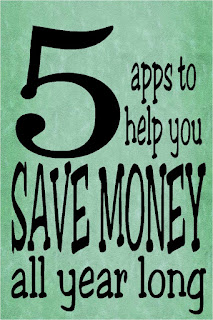





I have heard of about 1/2 of these and would love to find more out about all of them. THanks for sharing
ReplyDeletecome see us at http://shopannies.blogspot.com